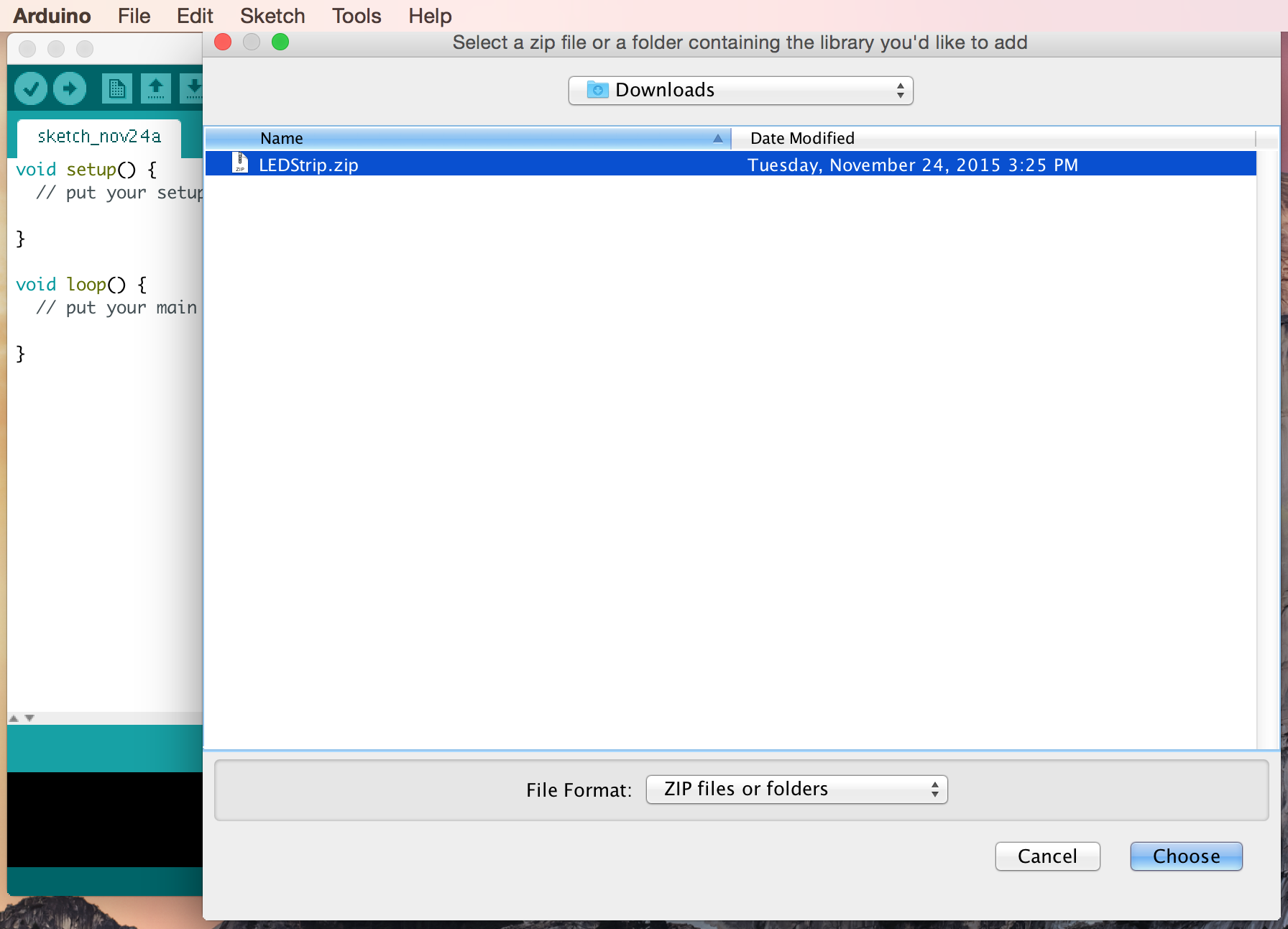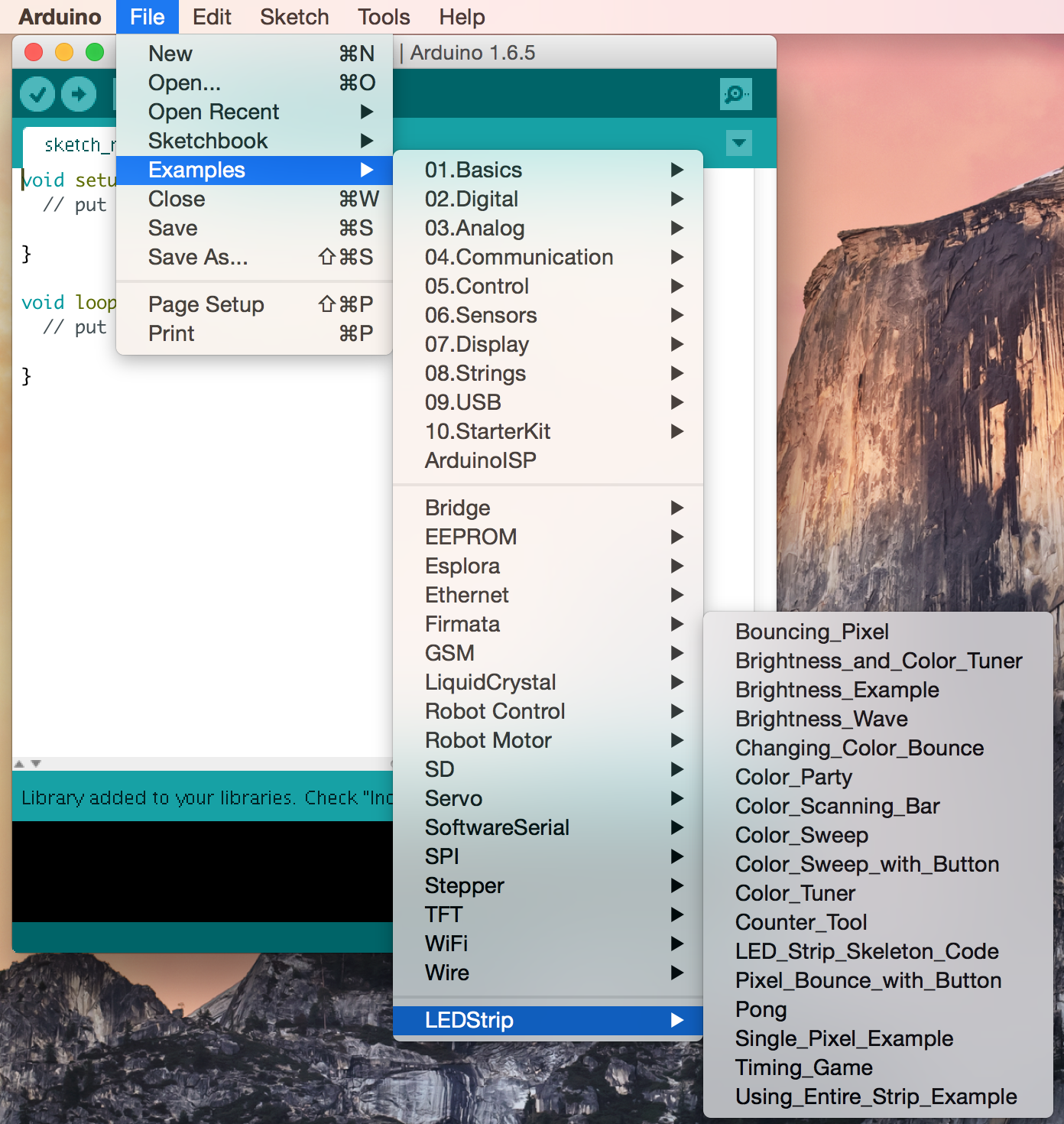Download the Libraries you need To Create Even Cooler Code!
Libraries are packets of code that give your programs extra capabilities. Libraries are written to make complicated code easier to use. The programmer who created the library can design new functions and capabilities for hardware. Use the examples to understand how each library works.
In the Arduino software, navigate to Sketch --> Include Library --> Add .ZIP Library... and click.
A window will pop up. Navigate to your Downloads, find the .ZIP file, and click Choose.
Now you can navigate to Examples--> Examples from Custom Libraries and find the example code for your new library.
To include the capabilities of a library in some code that you have written, you need to write #include "library_name.h" at the very top of your program. Doing that includes the library's capabilities into your program. Otherwise, the Arduino software won't recognize the library's commands.