Change Bumblebee's Eye Color
LED Pixel Color Spectrum
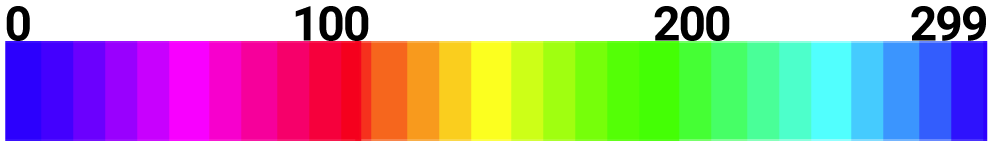
Use this spectrum to estimate the color values you'll need for your 'setPixel' arguments to achieve your favorite color!
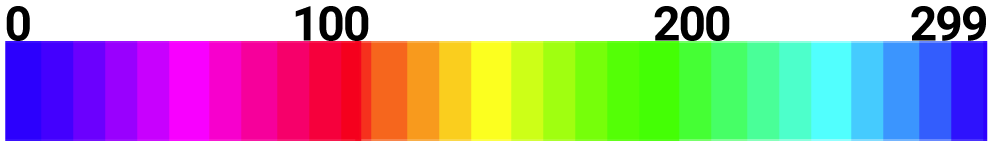
Use this spectrum to estimate the color values you'll need for your 'setPixel' arguments to achieve your favorite color!
TRANSFORMERS and HASBRO and all related trademarks and logos are trademarks of Hasbro, Inc. ©2024 Hasbro.