Code
The code in the editor below is ready to run! Plug Code Lab Mini in to your computer's USB port, make sure that your Code Lab Mini Rainbow Add-On (sold separately) is attached, and hit 'Upload Your Code!' to see what it does. Change something in the code, like a delay or pin number. Try to add something new to the program - it's yours to tinker with! You can always press the 'Restore' button to return the code to the working example.
If you haven't set up your Code Lab Mini Rainbow Add-On yet, visit Chapter 0 to watch a video showing you how to do that.
LED Pixel Color Spectrum
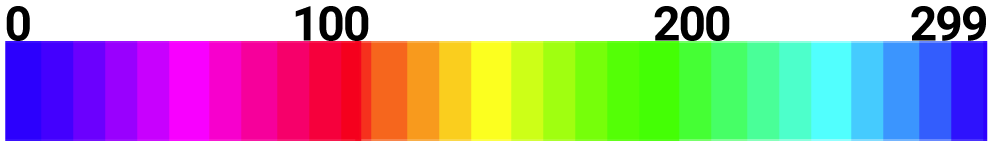
Use this spectrum to estimate the color values you'll need for your 'setPixel' arguments to achieve your favorite color!

