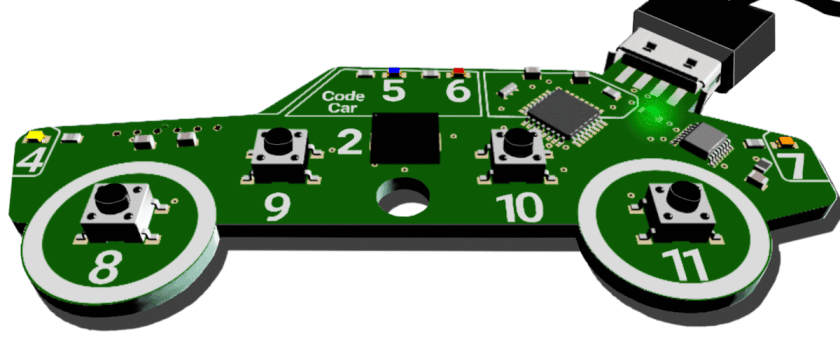The ultimate Code Car creation! This 'hack' page doesn't cover any specific topics, but it gives you the chance to dig through some working code and tinker with how it functions. Don't be afraid to change numbers and break things- the "Restore" button in the code editor will bring the Code Car back into a working state.
Watch the walkthrough video if you want a line-by-line explanation of what's happening in the program, but if you want to dig into each concept step-by-step, we recommend checking out the lessons.