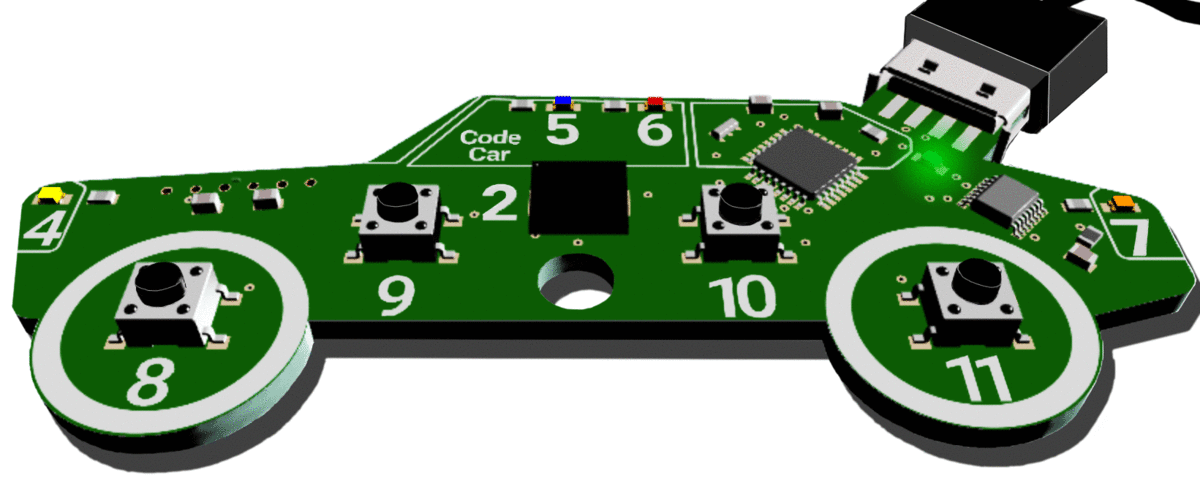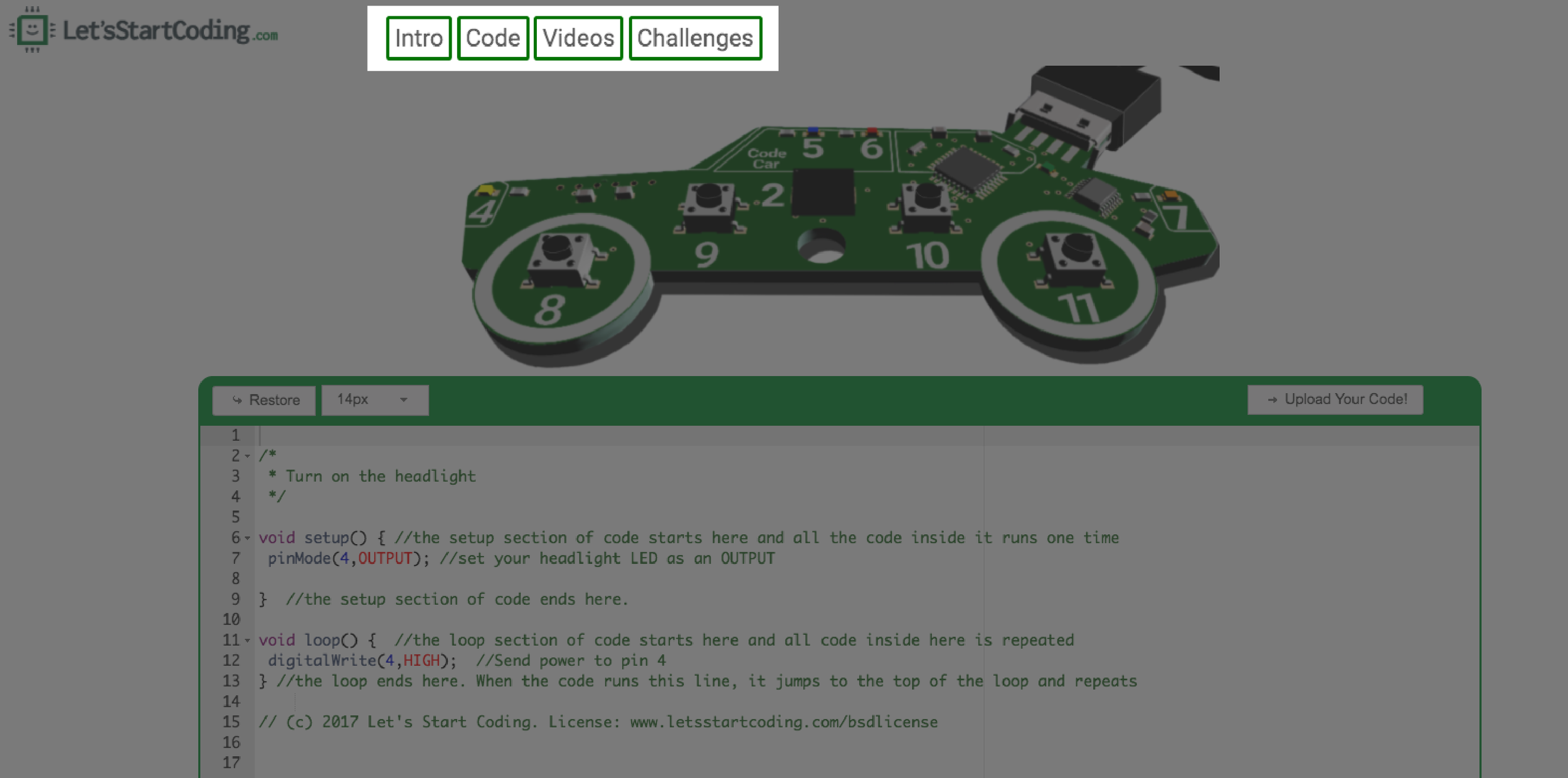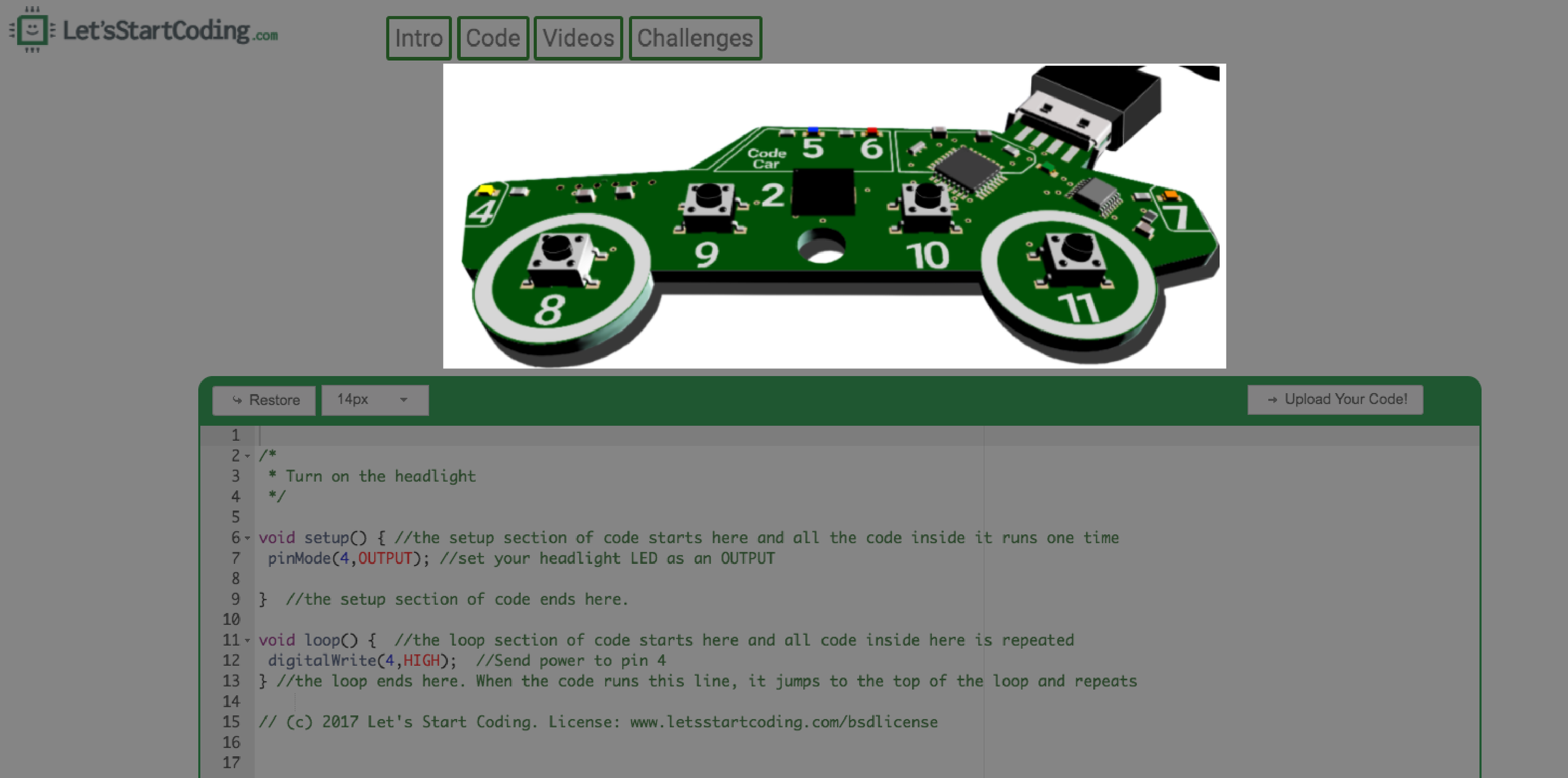Thank you for participating in the Hour of Code ™ at Let's Start Coding! In this hour, you'll use real, typed code to control a simulated Code Car circuit board. You'll have control over the headlights, siren lights, buttons, and tail light of the simulated circuit.
There are 7 lessons in this hour, so take your time on each one! It's OK to spend some time troubleshooting or playing around with your code on a lesson that interests you. If you're engaging with the code, you're doing great.
On each page, you'll find a code editor and a simulated Code Car. To run your code, you'll press the Upload Your Code button in the code editor. Scroll down to see a more in-depth walkthrough of a lesson page, or click Get Started to start the Hour of Code!
You can navigate the different parts of each lesson with the buttons that 'float' at the top of the screen. Quickly jump between sections by clicking here.
The simulated Code Car will reflect whatever code is 'uploaded' to it from the code editor. Don't forget to press Upload Your Code after you make a change!
Made a mistake you can't quite find? Get back to the code you started with by clicking the Restore button. Beware, once you click this all of your code changes are gone!
This is when the magic happens! Pressing this button sends your code to the simulated Code Car and you should see a big "Success!" message when the upload is complete. If there are problems with your code, you'll see red lines appear in the code editor. Scroll down to read more about what the errors are and how to fix them.
This is your code! The text inside the code editor is editable by you. When you're completing the code challenges or experimenting on your own, make whatever changes you'd like in here and hit Upload Your Code to see the outcome!