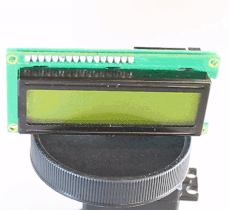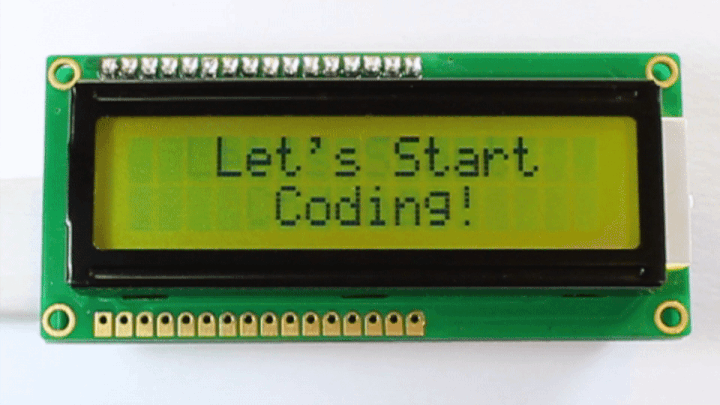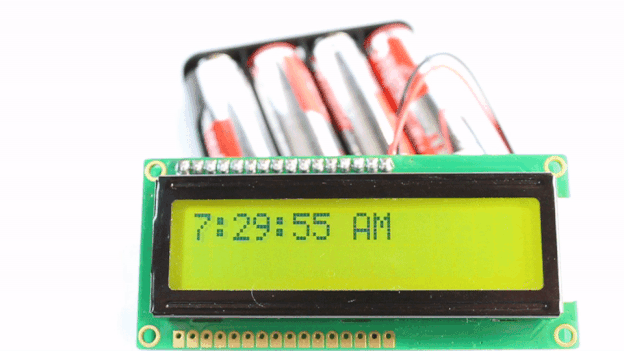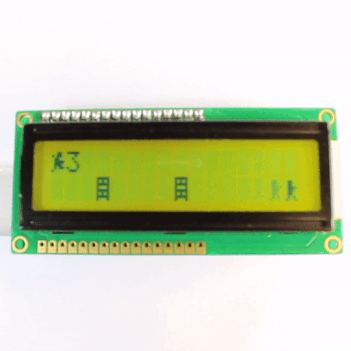Let's Start Coding With Maker Screen
Maker Screen is an easy-to-use LCD that you can program with your own custom messages, readings, and functions using code. There are three tracks you can follow with Maker Screen. If you haven't set up your computer to code Maker Screen, head to the start page and follow the instructions for coding in the browser. When you return here, you can start building on one of the tracks we've designed to help you learn code and build something great.
Screen Basics
Get familiar with the Maker Screen as you walk through its basic capabilities like writing characters, displaying data, and animating characters.
Estimated Time to Complete: 3 Hours
Alarm Clock Guided BUild
Build your own alarm clock from the ground up! First, take a peek inside the code that makes a software counter work. Then add features like a message alarm, a speaker, AM/PM, and modes that make your alarm clock customized to you. When it's complete, you will have seen how functions, data, and counters interact to make a clock run with only software.
Estimated Time to Complete: 8 Hours
Jump Man Guided Build
Dive in to building your own mini video game on the Maker Screen. Start with the basics- moving a character around the screen. Then, customize that character to look like a human. Next, you'll add obstacles, lives, and point to the game for more challenge. By the end, you'll have an addicting game and an understanding of the loops, statements, variables, and functions that go in to it!
Estimated Time to Complete: 20 Hours
Using the Guided BUilds
Watch this video for an explanation of the different parts of a guided build lesson and how to use them to learn code.
More on the Guided Builds
We strive to teach coding fundamentals with every build and project we create. Loops, functions, variables, statements, and operators exist throughout these lessons.
But we also rely on you, the learner, to dig in to the code and try to understand it. The code will work without any modifications, but you won't learn much! Use the "Topics Covered" section to read more about concepts that confuse you. Refer back to the Screen Basics if you need help.
We recommend that you complete the builds in order. Screen Basics will help you with Alarm Clock and that will help you with Jump Man. If you've gone through each step, read the code and attempted some modifications, you'll grasp the building blocks that make up almost all programs. After that, there's no limit to what you can build!