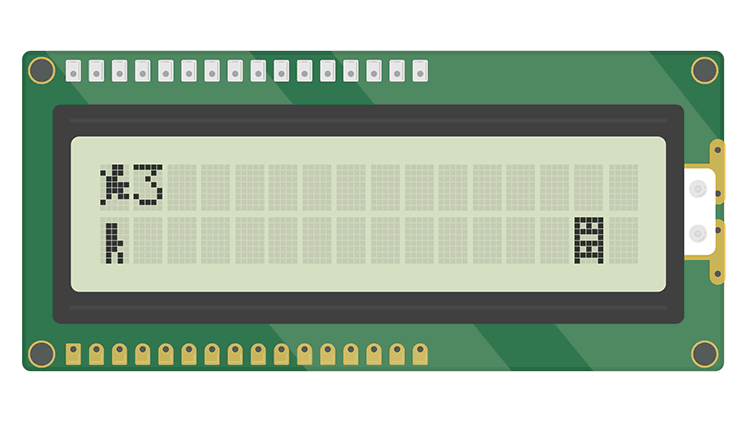Jump Man Video Game: Guided Build
Introduction
Welcome to the Jump Man Guided Build! You'll build a code project step-by-step the way a more experienced programmer might. You'll see design decisions and new concepts pop up as you work toward a mini video game that you can play. You will see our code examples each step of the way and read explanations of why
There are over 20 lessons in the video game track and you should expect it to take 20+ hours to complete. Of course, you can skip steps along the way, but we encourage you to carefully read and experiment with each step of the build so that you'll build coding skills and habits as you build.
Setup
You can do 100% of your code for this project online in the following web pages. That means you have to get your computer set up to program Maker Board from the web. If you haven't set up your Maker Board to program from the web, you can do it at www.letsstartcoding.com/start.
Design
Every step of a Guided Build adds to the last. You will see a completed step of building the Jump Man game in each lesson. The program contains comments to explain each step.
You should read carefully through the code and upload it to your Maker Board to see the effect this program has on Maker Screen. Then, you can experiment with the code by changing values and the order in which the code runs.
The goal is that you will learn important code concepts as you build a fun, customizable game. By the time you have completed the JumpMan build, you should have an understanding of variables, statements, functions, loops, inputs, syntax, and code style. Let's get started!