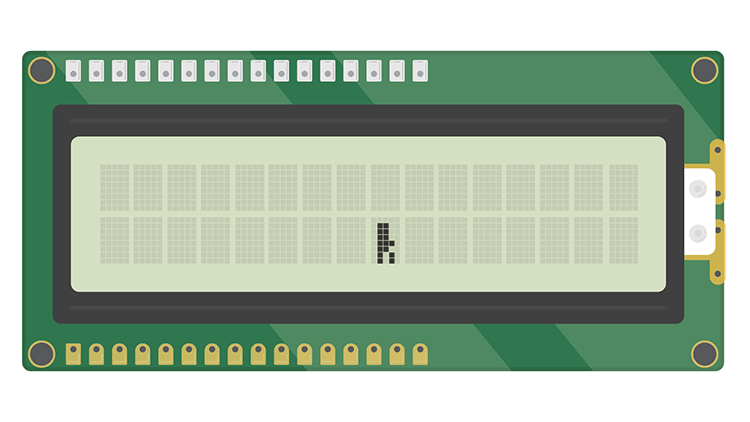In this lesson, your control of the pace of a program will delay() will shine as you draw, clear, and draw your two character animations over and over.
This program also asks you to code against the default behavior of the Maker Screen to print each new character next to the last one. If you were experimenting without any background knowledge, it may take a few iterations to find out what the screen is doing by default and how you can combat it.